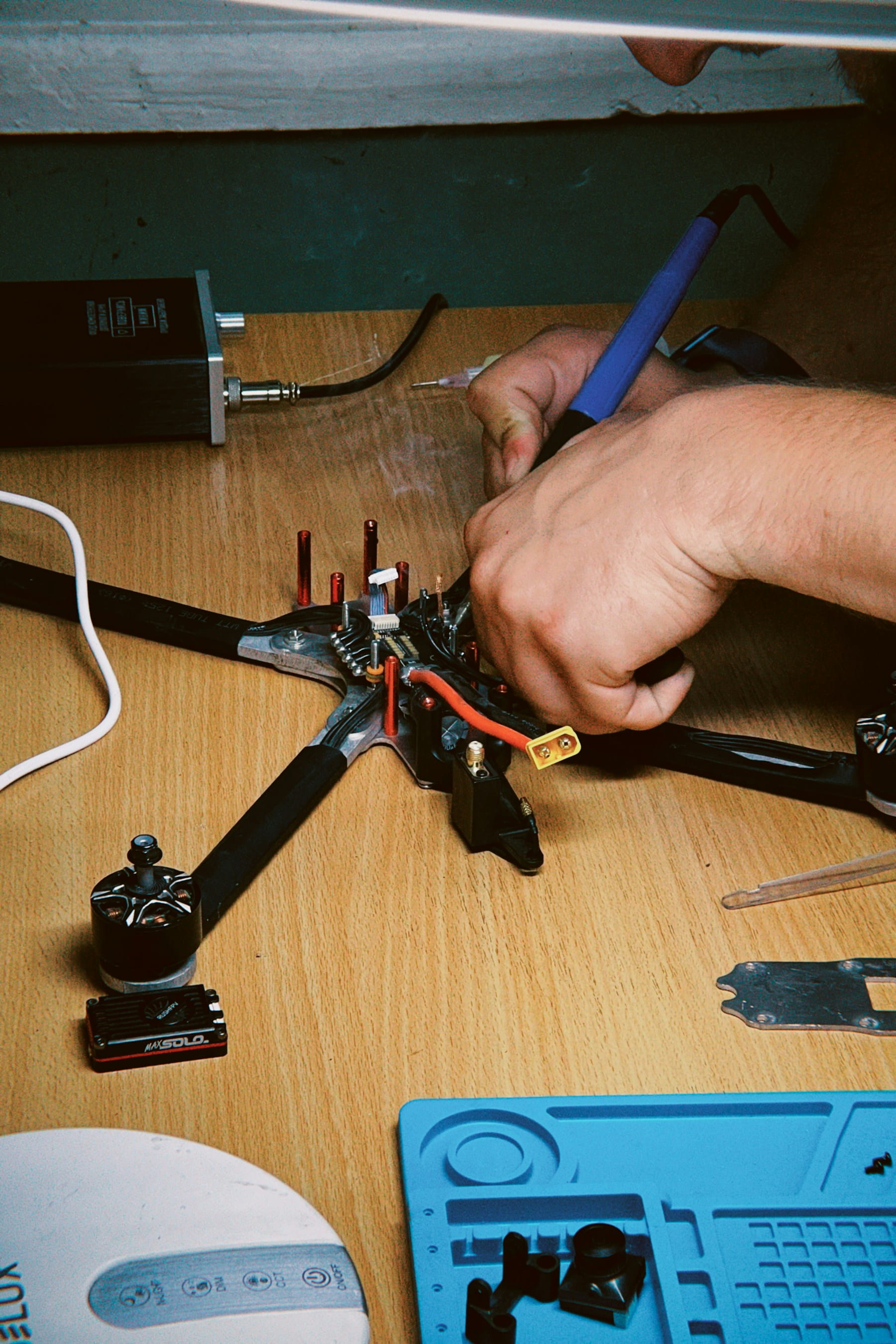Learn how to access, export, and interpret DJI logs to analyze flight data, troubleshoot issues, ensure regulatory compliance, and optimize drone performance with detailed flight records and logs.
DJI drones generate detailed flight records every time they take to the skies, but many pilots don't realize the wealth of information sitting right in their mobile devices. These logs contain critical data about flight patterns, system performance, and operational metrics that can transform how you approach drone operations.
Understanding how to access, export, and interpret DJI logs becomes particularly important when investigating incidents, optimizing flight performance, or meeting regulatory requirements. The data captured includes everything from GPS coordinates and altitude changes to battery performance and control inputs.
Professional drone operators rely on this information for fleet management, maintenance scheduling, and compliance documentation. Whether you're troubleshooting a technical issue or analyzing flight efficiency, DJI logs provide the foundation for data-driven decision making.
Table of contents
- What are DJI logs and why they matter
- Types of DJI flight data
- Accessing flight records through DJI Fly app
- Understanding the flight records interface
- Exporting flight records from Android devices
- Exporting flight records from iOS devices
- Working with DJI GO 4 flight records
- Extracting flight logs using DJI Assistant 2
- Interpreting DJI log data
- Common use cases for DJI logs
- Troubleshooting log export issues
- Best practices for log management
- Advanced analysis techniques
- Regulatory considerations
- Implementation considerations
What are DJI logs and why they matter
DJI flight logs represent a comprehensive digital record of every drone operation. These files automatically capture dozens of data points during each flight, creating a detailed timeline of aircraft behavior, environmental conditions, and pilot inputs.
The logging system operates independently of pilot intervention. From the moment motors start spinning until shutdown, sensors continuously record information about altitude, speed, GPS coordinates, battery status, and control commands. This passive data collection means pilots always have access to detailed flight information, even when focused on complex operations.
Professional operators find these logs invaluable for several reasons. Insurance claims often require detailed flight documentation to establish operational circumstances. Maintenance teams use performance data to identify potential issues before they become critical failures. Regulatory authorities may request flight records during investigations or compliance reviews.
Beyond compliance requirements, DJI logs serve as powerful tools for operational improvement. Pilots can analyze their flight patterns to identify inefficiencies, optimize battery usage, and refine operational procedures. Fleet managers track aircraft utilization, monitor pilot performance, and schedule maintenance based on actual usage data rather than arbitrary time intervals.
The technical depth of DJI logs sets them apart from basic flight summaries. While most pilots only see simplified statistics in their mobile apps, the underlying log files contain hundreds of parameters recorded at multiple frequencies. Some data points update several times per second, creating an incredibly detailed picture of flight dynamics.
Types of DJI flight data
DJI drones generate multiple types of flight data, each serving different analytical purposes. Understanding these distinctions helps pilots choose the right data source for their specific needs.
Flight records represent the most accessible form of flight data. These simplified logs appear directly in mobile apps like DJI Fly and DJI GO 4. Flight records include basic parameters such as flight duration, maximum altitude, distance traveled, and battery consumption. The visual interface shows flight paths overlaid on maps, making it easy to review operational areas and identify potential issues.
Simplified flight controller data provides more technical detail than basic flight records. This intermediate format includes additional sensor readings, system status indicators, and control inputs. The data exports as text files containing timestamped entries for various aircraft parameters. Many pilots use simplified controller data for basic analysis without requiring specialized software.
Full flight logs contain the complete dataset captured during operations. These comprehensive files include every sensor reading, system message, and control input recorded during flight. The raw data format requires specialized software for analysis, but provides unmatched detail for investigating complex technical issues or conducting research.
Aircraft system logs capture information about internal processes, error conditions, and hardware performance. These logs focus on the aircraft's operational status rather than flight dynamics. System logs prove particularly valuable when diagnosing technical problems or planning preventive maintenance.
Remote controller logs document the pilot's control inputs, signal strength, and communication status. This information helps identify human factors in incidents and can reveal patterns in pilot behavior that might affect safety or efficiency.
Each data type serves specific purposes in the broader context of drone operations. Basic flight records work well for routine documentation and simple performance tracking. Technical teams prefer simplified controller data for troubleshooting, while researchers and investigators typically require full flight logs for comprehensive analysis.
Accessing flight records through DJI Fly app
The DJI Fly app provides the most straightforward method for accessing basic flight records on compatible drones. This modern interface streamlines the process of viewing and managing flight history directly from mobile devices.
Opening flight records begins from the app's home screen. The profile section contains flight history organized chronologically, with recent flights displayed first. Each entry shows basic information including flight date, duration, and aircraft type. Tapping on specific flights opens detailed views with maps, statistics, and timeline controls.
The flight records interface displays multiple information layers simultaneously. A map view shows the flight path as a colored line, typically blue, with markers indicating takeoff and landing positions. The home point appears as an "H" symbol, while the aircraft position during playback shows as a triangular icon pointing in the direction of travel.
Navigation controls allow pilots to scrub through flight timelines manually. A progress bar at the bottom of the screen represents the complete flight duration, with markers indicating significant events like takeoff, landing, or mode changes. Dragging the position marker along this timeline updates all displayed information in real-time.
Real-time data display changes as pilots navigate through flight timelines. Speed indicators show both horizontal and vertical velocity at specific moments. Altitude readings reflect the aircraft's position relative to the takeoff point. Distance measurements indicate how far the aircraft traveled from the home point at any given time.
Flight mode indicators reveal which autonomous or manual control mode was active during different flight phases. These modes affect aircraft behavior significantly, so understanding mode transitions can explain unexpected flight patterns or performance variations.
Signal quality indicators track GPS satellite count and signal strength throughout the flight. Poor GPS performance often correlates with flight instabilities or navigation errors. Remote controller signal strength appears as a separate indicator, helping pilots identify communication issues that might have affected control authority.
Understanding the flight records interface
The DJI flight records interface presents complex flight data through an intuitive visual layout. Mastering this interface allows pilots to extract maximum value from their flight data without requiring additional software or technical expertise.
Status indicators occupy the top portion of the flight records screen. These icons provide instant feedback about aircraft health, environmental conditions, and system performance at any point during the flight. Color coding typically indicates normal (green), warning (yellow), or critical (red) status levels.
Aircraft flight mode indicators show which control mode was active at specific times. Different modes like GPS, ATTI, or Sport affect how the aircraft responds to control inputs and environmental conditions. Mode transitions often explain sudden changes in flight behavior or unexpected aircraft movements.
GPS satellite information appears as both numerical count and signal quality indicator. The number represents how many satellites the aircraft was receiving signals from, while quality indicators show signal strength. Strong GPS performance requires both adequate satellite count and good signal quality for reliable positioning.
Remote controller signal indicators track communication quality between the pilot and aircraft. Signal strength affects control responsiveness and can influence safety margins during operations. Reviewing signal quality helps pilots identify areas where communication issues might occur during future flights.
Battery information displays both remaining charge level and estimated flight time. These indicators update throughout the flight, reflecting actual power consumption under varying operational conditions. Comparing estimated versus actual battery performance helps pilots refine their flight planning assumptions.
Map display options allow pilots to switch between satellite imagery and standard map views. Satellite images provide better context for understanding operational environments, while standard maps often offer clearer visualization of flight paths and geographic features. Some pilots prefer switching between views depending on the type of analysis they're conducting.
Control stick display options show pilot inputs when enabled. This feature visualizes how control commands translated into aircraft movement, helping pilots understand the relationship between their inputs and aircraft response. The feature particularly benefits training scenarios where instructors want to review student pilot technique.
Playback controls occupy the bottom section of the interface. Speed adjustment allows pilots to review flights at different rates, from slow-motion analysis to quick overviews. Previous and next buttons jump between recorded flights when multiple records exist for review sessions.
Exporting flight records from Android devices
Android devices store DJI flight records in accessible file system locations, making export relatively straightforward for users comfortable with file management. The process requires connecting the device to a computer and navigating through specific folder structures.
DJI Fly stores flight records in a standardized location within the Android file system. The path follows the pattern: Android > data > dji.go.v5 > files > FlightRecord. This folder contains both simplified flight records and basic controller data for all recorded flights.
Connecting the Android device to a computer typically requires enabling developer options and USB debugging for full file system access. Some devices allow basic file browsing without these settings, but full access to application data folders usually requires developer permissions.
The FlightRecord folder contains multiple file types for each flight session. Text files with .txt extensions contain simplified flight data in readable format. Binary files with different extensions store more detailed information requiring specialized software for interpretation. Most users focus on the text files for basic analysis needs.
File naming conventions help identify specific flights within the export folder. Names typically include date stamps, aircraft serial numbers, and sequential identifiers. Understanding these naming patterns allows pilots to locate specific flights quickly when managing large numbers of records.
Export procedures involve copying the entire FlightRecord folder to computer storage. Creating compressed archives (ZIP files) reduces file sizes and simplifies sharing with technical support teams or investigators. Many pilots create separate archives for different time periods or aircraft to maintain organized records.
USB cable quality affects transfer reliability, particularly when dealing with large numbers of flight records. Faulty cables can cause incomplete transfers or corrupted files. Using high-quality cables rated for data transfer rather than charging-only cables prevents most connection issues.
Some Android devices implement additional security measures that complicate file access. Manufacturer-specific file managers or security apps might block access to application data folders. Checking device documentation or contacting manufacturer support helps resolve access issues on specific device models.
Cloud storage integration offers alternative export methods for pilots who prefer not to use direct USB connections. Many file managers allow uploading the FlightRecord folder directly to cloud services, enabling access from multiple devices without cable connections.
Exporting flight records from iOS devices
iOS devices handle DJI flight record exports differently than Android systems due to Apple's more restrictive file system access. Several methods exist for extracting flight data, each with specific advantages depending on available tools and user preferences.
The Files app method provides the most straightforward approach for modern iOS devices. DJI Fly integrates with the Files app, making flight records accessible through the standard iOS file management interface. Users navigate to "On My iPhone" > "DJI Fly" > "FlightRecords" to access stored data.
Compression within the Files app simplifies sharing and reduces storage requirements. Long-pressing the FlightRecords folder reveals compression options that create ZIP archives. These compressed files can be shared through standard iOS sharing options including email, cloud storage, or file transfer apps.
Mac Finder integration offers seamless export options for users with Mac computers. Connecting iOS devices to Macs running current operating systems automatically displays device contents in Finder windows. The Files tab shows apps capable of file sharing, including DJI Fly when flight records exist.
Drag-and-drop functionality within Finder allows direct file transfers without additional steps. Users select the FlightRecords folder and drag it to Mac storage locations. Finder automatically copies files while maintaining folder structure and file naming conventions.
iTunes file sharing provides compatibility with older Mac systems and Windows computers. This method requires iTunes installation but works with virtually any computer capable of running iTunes. The process involves selecting the connected device, navigating to File Sharing, and locating DJI Fly in the app list.
iTunes exports create exact copies of flight record folders while preserving all file relationships. The Save button prompts for destination selection, allowing users to choose appropriate storage locations. This method proves particularly reliable for large flight record collections or when other methods encounter technical difficulties.
Third-party file management apps offer additional export options for iOS users who prefer alternative interfaces. Apps like Documents by Readdle or FileBrowser provide enhanced file management capabilities including cloud integration and advanced sharing options. These apps access the same flight record data through iOS file sharing mechanisms.
iCloud integration allows automatic backup and synchronization of flight records across multiple Apple devices. Enabling iCloud for DJI Fly ensures flight records remain accessible even when devices are replaced or upgraded. This approach provides convenient access but requires adequate iCloud storage capacity.
Email attachment limitations affect sharing options for large flight record collections. iOS email clients typically restrict attachment sizes, potentially preventing direct email sharing of comprehensive flight data. Cloud storage links often provide more reliable sharing methods for substantial datasets.
Working with DJI GO 4 flight records
DJI GO 4 manages flight records differently than the newer DJI Fly app, requiring adapted export procedures for older DJI drone models. Understanding these differences helps pilots working with legacy aircraft access their flight data effectively.
Android export procedures for DJI GO 4 follow similar principles to DJI Fly but use different folder structures. The path becomes Android > DJI > dji.go.v4 > FlightRecord instead of the newer app's location. This folder contains flight records for all aircraft compatible with the DJI GO 4 platform.
File organization within DJI GO 4 exports maintains chronological structure with aircraft-specific subfolders. Each drone generates separate record collections, helping pilots manage multi-aircraft operations. Serial number identification ensures flight records remain associated with specific aircraft even when managing large fleets.
iOS export methods for DJI GO 4 rely primarily on iTunes file sharing since the older app predates modern iOS file management improvements. The process mirrors DJI Fly exports but requires locating DJI GO 4 instead of DJI Fly in the iTunes file sharing interface.
Data format differences between DJI GO 4 and DJI Fly affect analysis compatibility. While both apps generate similar flight information, file formats and data structures may vary. Pilots transitioning between apps should verify their analysis tools support both formats or convert data as needed.
Legacy aircraft compatibility means DJI GO 4 records often contain data from older drone models no longer in production. These records provide valuable historical information about fleet performance and operational patterns. Maintaining access to DJI GO 4 exports helps preserve operational history during fleet transitions.
Synchronization features in DJI GO 4 allow flight record sharing across multiple devices. Pilots can log into their DJI accounts on different devices and access flight records from all registered aircraft. This cloud-based approach simplifies record management but requires stable internet connections for access.
Migration planning becomes important when transitioning from DJI GO 4 to newer platforms. Pilots should export comprehensive flight records before discontinuing use of older apps or devices. Creating organized archives ensures historical data remains accessible for future reference or analysis needs.
Extracting flight logs using DJI Assistant 2
DJI Assistant 2 provides access to the most comprehensive flight data available from DJI aircraft. This computer-based application connects directly to aircraft hardware, extracting detailed logs that contain more information than mobile app exports.
Installation requirements for DJI Assistant 2 vary by aircraft model, with different versions supporting different drone families. The DJI website provides specific download links based on aircraft compatibility. Installing the correct version prevents compatibility issues and ensures access to all available log data.
Aircraft connection procedures require direct USB cables between drones and computers. Power-on sequences must follow specific patterns to establish communication with DJI Assistant 2. Most aircraft require full power-up rather than just USB connection, distinguishing this process from simple battery charging.
Software interface navigation in DJI Assistant 2 focuses on technical users rather than casual pilots. The main screen displays connected aircraft information including firmware versions, serial numbers, and system status indicators. Log Export appears as a dedicated section once aircraft connection is established.
Log selection options allow users to choose specific data types for export. Date range filters help manage large log collections by limiting exports to relevant time periods. Individual flight selection provides granular control over which specific operations get exported for analysis.
Export formats from DJI Assistant 2 typically produce compressed archives containing multiple file types. These archives include raw binary data, converted text files, and metadata descriptions. The variety of formats supports different analysis approaches from basic review to advanced technical investigation.
File size considerations become important when exporting extensive flight histories. Aircraft with hundreds of flight hours generate substantial data volumes that can challenge storage capacity and transfer speeds. Planning adequate storage space and transfer time prevents interrupted export processes.
Troubleshooting connection issues with DJI Assistant 2 often involves USB driver problems or power management settings. Windows systems particularly may require driver updates or power management adjustments to maintain stable connections. Mac systems typically require fewer adjustments but may need security permission updates.
Batch export capabilities allow processing multiple aircraft or extended time periods efficiently. Users can queue export jobs for different aircraft or time ranges, allowing unattended processing of large data collections. This feature particularly benefits fleet operators managing multiple aircraft simultaneously.
Interpreting DJI log data
DJI flight logs contain hundreds of data fields that require systematic interpretation to extract meaningful insights. Understanding key parameters and their relationships helps pilots identify patterns, diagnose issues, and optimize future operations.
GPS data forms the foundation of most flight analysis, providing position accuracy and navigation quality indicators. Latitude and longitude coordinates create flight path reconstructions, while altitude data reveals vertical flight profiles. GPS satellite count and signal quality metrics indicate navigation system reliability throughout flights.
Aircraft attitude information describes orientation and movement characteristics. Roll, pitch, and yaw angles show aircraft positioning relative to level flight, while angular velocities indicate rotation rates. These parameters help identify flight stability issues, control system problems, or unusual aircraft behavior.
Power system data tracks battery performance and energy consumption patterns. Voltage readings show battery condition under load, while current measurements indicate power draw from different aircraft systems. Temperature data reveals thermal management effectiveness during operations.
Control input logs record pilot commands and autonomous system responses. Stick positions show manual control inputs, while mode transitions indicate changes between flight modes. Comparing control inputs with aircraft responses helps identify system lag, control authority issues, or unexpected autonomous behavior.
Environmental data captures external conditions affecting flight performance. Wind speed and direction measurements help explain aircraft drift or unusual power consumption. Temperature and humidity readings provide context for battery performance and system operation efficiency.
System status messages indicate aircraft health and operational warnings. Error codes identify specific component issues or operational limit violations. Warning classifications help prioritize attention to different system alerts during post-flight analysis.
Sensor fusion data shows how multiple sensors combine to create aircraft state estimates. IMU readings provide acceleration and rotation measurements, while barometric data contributes altitude information. Understanding sensor relationships helps identify measurement conflicts or calibration issues.
Motor performance data tracks individual motor operation and efficiency. RPM measurements show motor speed variations that might indicate mechanical issues or control system problems. Motor current draw variations can reveal aerodynamic issues or component wear patterns.
Communication data logs remote controller signal strength and command transmission reliability. Signal quality metrics help identify areas of poor communication that might affect safety margins. Command acknowledgment data shows whether aircraft properly received and executed pilot inputs.
Common use cases for DJI logs
Professional drone operations rely on DJI logs for various analytical and operational purposes. Understanding these applications helps pilots leverage flight data more effectively for their specific operational needs.
Incident investigation represents one of the most critical applications for detailed flight logs. When aircraft behave unexpectedly or accidents occur, flight data provides objective evidence about operational circumstances. Investigators analyze control inputs, system responses, and environmental conditions to determine probable causes.
Insurance claims often require comprehensive flight documentation to establish coverage eligibility and liability determinations. Detailed logs demonstrate adherence to operational procedures, proper maintenance practices, and compliance with safety protocols. Insurance providers increasingly expect data-driven documentation for commercial operations.
Fleet management operations use aggregated flight data to optimize maintenance schedules, track aircraft utilization, and monitor pilot performance. Patterns in battery degradation, motor wear, or system errors help predict maintenance needs before failures occur. Utilization data supports replacement planning and fleet sizing decisions.
Training programs benefit from detailed flight logs that reveal student pilot technique and progress. Instructors review control inputs, flight paths, and system management to provide specific feedback. Comparing student performance across multiple flights identifies areas requiring additional attention through pilot training programs.
Operational optimization projects analyze flight efficiency metrics to reduce costs and improve performance. Battery consumption patterns reveal opportunities for operational adjustments that extend flight times. Flight path analysis identifies inefficiencies in mission planning or execution procedures.
Regulatory compliance documentation becomes increasingly important as drone regulations mature. Flight logs provide objective evidence of operational compliance with airspace restrictions, altitude limits, and equipment requirements. Regulatory authorities may request historical flight data during investigations or audits.
Research applications use flight data to study aircraft performance, environmental effects, or operational procedures. Academic researchers and manufacturers analyze aggregated flight data to identify improvement opportunities or validate design changes. Anonymized data sharing supports industry-wide safety and efficiency improvements.
Maintenance planning relies on actual usage data rather than calendar-based schedules. Flight hours, power cycles, and environmental exposure data inform evidence-based maintenance decisions. Component replacement timing improves based on actual wear patterns rather than conservative estimates.
Performance benchmarking compares aircraft efficiency across different operational conditions or configurations. Payload effects, environmental impacts, and route efficiency analysis helps optimize mission planning. Fleet operators compare aircraft performance to identify potential issues or training needs.
Quality assurance programs monitor operational standards and identify deviation patterns. Consistent flight performance indicates proper training and procedure adherence, while variations might suggest additional training needs or equipment issues.
Troubleshooting log export issues
DJI log export processes occasionally encounter technical difficulties that prevent successful data retrieval. Understanding common problems and solutions helps pilots maintain reliable access to their flight data.
USB connection problems frequently disrupt log export procedures between mobile devices and computers. Cable quality significantly affects transfer reliability, with charging-only cables preventing data access entirely. Using certified data cables rated for the specific device type resolves most connection issues.
Driver compatibility issues affect Windows computers more than Mac systems when connecting DJI aircraft or mobile devices. Outdated or incorrect drivers prevent proper device recognition and data access. Installing manufacturer-provided drivers or using Windows Update driver searches typically resolves these problems.
File system permissions may block access to flight record folders on some devices. Android security settings sometimes restrict access to application data directories, while iOS sandboxing prevents unauthorized file access. Enabling developer options on Android or using official iOS file sharing methods bypasses most permission restrictions.
Storage space limitations can interrupt export processes when dealing with extensive flight histories. Large flight record collections exceed available device storage, causing incomplete transfers or failed exports. Checking available storage before beginning exports and using external storage devices prevents space-related failures.
Application conflicts occasionally interfere with DJI software functionality on computers. Antivirus programs may block DJI Assistant 2 from accessing aircraft data, while other applications might interfere with USB communication protocols. Temporarily disabling security software or closing unnecessary applications often resolves these conflicts.
Corrupted flight records can occur due to improper aircraft shutdown or storage device failures. Individual corrupted files typically don't affect other flight records, but can cause export failures when included in batch operations. Identifying and excluding corrupted files allows successful export of remaining data.
Network connectivity issues affect cloud synchronization features in DJI mobile apps. Poor internet connections prevent flight record synchronization across devices, creating apparent data loss situations. Ensuring stable network connections before attempting synchronization resolves most cloud-related access problems.
Device compatibility problems arise when using older mobile devices or computers with current DJI software. Hardware limitations or outdated operating systems may prevent proper application functionality. Updating device software or using alternative export methods accommodates compatibility constraints.
Version conflicts between different DJI applications can cause export failures or data format incompatibilities. Mixing older and newer app versions sometimes creates file format conflicts that prevent successful data access. Using consistent software versions or converting data formats resolves compatibility issues.
Firmware incompatibilities between aircraft and DJI Assistant 2 versions occasionally prevent proper log extraction. Mismatched versions may cause communication failures or incomplete data exports. Updating firmware and software to compatible versions restores proper log access functionality.
Best practices for log management
Effective DJI log management requires systematic approaches that ensure data accessibility, organization, and long-term preservation. Professional operators develop standardized procedures that scale with operational growth while maintaining data integrity.
Regular backup schedules prevent data loss from device failures or accidental deletion. Automated backup systems reduce manual effort while ensuring consistent data preservation. Cloud storage integration provides off-site protection against local storage failures or environmental damage.
Organizational strategies help manage growing collections of flight data across multiple aircraft and operators. Folder structures based on date, aircraft, or mission type facilitate quick data retrieval. Naming conventions that include relevant identifiers prevent confusion when managing large datasets.
Data retention policies balance storage costs with regulatory and operational requirements. Some organizations must retain flight data for specific periods to meet insurance or regulatory obligations. Establishing clear retention guidelines helps manage storage requirements while ensuring compliance.
Archive management becomes important as flight data collections grow over time. Older flight records may require different storage solutions than current operational data. Tiered storage approaches balance accessibility with cost effectiveness for historical data preservation.
Quality control procedures help identify corrupted or incomplete flight records before they affect analysis results. Regular validation checks ensure exported data maintains integrity throughout storage and transfer processes. Corrupted files should be isolated and replaced when possible.
Access control measures protect sensitive flight data from unauthorized viewing or modification. Commercial operations often contain proprietary information about clients, locations, or operational procedures. Implementing appropriate security measures prevents data breaches while maintaining operational access.
Documentation standards ensure flight data remains interpretable over extended periods. Recording aircraft configurations, operational procedures, and environmental conditions helps future analysts understand historical data context. Standardized documentation templates improve consistency across different operators.
Integration planning considers how flight data connects with other operational systems. Operations management platforms may require specific data formats or delivery methods. Planning integration requirements early prevents compatibility issues later.
Training programs ensure all operators understand proper log management procedures. Consistent training reduces errors that could compromise data integrity or accessibility. Regular training updates help accommodate changes in procedures or technology.
Performance monitoring tracks log management system effectiveness over time. Metrics like backup success rates, retrieval times, and storage utilization help identify improvement opportunities. Regular system evaluation ensures log management keeps pace with operational growth.
Advanced analysis techniques
DJI flight logs support sophisticated analysis approaches that reveal insights beyond basic flight review. These advanced techniques help professional operators optimize performance, predict maintenance needs, and improve operational safety.
Statistical analysis of flight parameters identifies trends and patterns that single-flight reviews might miss. Aggregating data across multiple flights reveals seasonal variations, equipment degradation patterns, or operational inefficiencies. Statistical significance testing helps distinguish meaningful trends from random variation.
Correlation analysis examines relationships between different flight parameters to understand system interactions. For example, correlating battery temperature with discharge rates might reveal thermal management issues. Understanding parameter relationships helps predict system behavior under varying conditions.
Time series analysis tracks parameter changes over extended periods to identify long-term trends. Battery performance degradation, motor efficiency changes, or GPS accuracy variations become apparent through systematic time series evaluation. Trend identification supports predictive maintenance planning.
Anomaly detection algorithms automatically identify unusual flight characteristics that warrant additional investigation. Machine learning approaches can flag flights with parameter combinations that differ significantly from normal operations. Automated anomaly detection helps identify potential issues before they become critical problems.
Comparative analysis examines differences between similar flights under varying conditions. Comparing identical flight paths under different weather conditions reveals environmental impact on performance. Mission efficiency comparisons help optimize operational procedures.
Performance modeling uses flight data to create predictive models for operational planning. Battery consumption models help estimate flight endurance under different conditions. Performance models support mission planning and risk assessment activities.
Geospatial analysis combines flight data with geographic information to understand location-specific operational factors. Elevation profiles, obstacle databases, and weather data integration provide comprehensive operational context. Geospatial analysis supports route planning and risk assessment processes.
Signal processing techniques extract information from high-frequency sensor data that might not be apparent in raw measurements. Vibration analysis can identify mechanical issues, while frequency analysis reveals control system characteristics. Advanced signal processing requires specialized software and expertise.
Predictive analytics combine historical flight data with machine learning algorithms to forecast future performance or maintenance needs. Predictive models help optimize maintenance schedules, replacement planning, and operational efficiency. These approaches require substantial historical datasets for reliable predictions.
Data fusion techniques combine DJI flight logs with external data sources for comprehensive analysis. Weather data integration explains performance variations, while air traffic information provides operational context. Successful data fusion requires careful attention to timing synchronization and data quality.
Regulatory considerations
Regulatory frameworks increasingly expect drone operators to maintain comprehensive flight records for compliance and investigation purposes. Understanding these requirements helps operators develop appropriate data management practices that meet regulatory expectations.
Flight record retention requirements vary by jurisdiction and operational category. Commercial operators typically face longer retention periods than recreational users. Some regulations specify minimum data elements that must be preserved, while others leave specific requirements to operator discretion.
Data sharing obligations may require operators to provide flight records to regulatory authorities upon request. Investigation procedures often involve detailed analysis of flight data to determine compliance with operational restrictions. Operators should understand their data sharing obligations and prepare appropriate procedures.
Privacy considerations affect how flight data can be shared or analyzed, particularly when operations occur over private property or involve sensitive locations. Balancing operational transparency with privacy protection requires careful consideration of data handling procedures. Legal consultation may be necessary for operations involving sensitive areas.
Audit preparation benefits from systematic flight data management that demonstrates compliance with operational procedures. Regulatory audits often review flight data to verify adherence to approved operational limitations. Well-organized flight records support efficient audit processes and demonstrate operational professionalism.
International operations may encounter varying flight data requirements across different jurisdictions. Operators conducting cross-border flights should understand data requirements in all operational areas. Harmonizing data practices across jurisdictions simplifies international operational compliance.
Evidence preservation standards affect how flight data should be maintained for potential legal proceedings. Court admissibility requirements may specify chain of custody procedures or data integrity measures. Understanding evidence standards helps operators develop appropriate data handling procedures.
Reporting obligations sometimes require operators to submit flight data summaries to regulatory authorities. Some jurisdictions require periodic operational reports that include flight statistics or performance metrics. Automated reporting systems can reduce administrative burden while ensuring compliance.
Technology standards may specify required data formats or transmission protocols for regulatory compliance. Remote identification requirements increasingly expect specific data broadcasting capabilities. Understanding technical standards helps operators select appropriate equipment and procedures.
Liability considerations affect how flight data might be used in insurance claims or legal proceedings. Comprehensive flight records can support operator positions in liability disputes but may also reveal operational deficiencies. Balancing documentation benefits with liability exposure requires careful consideration.
Future regulatory developments may expand flight data requirements or modify retention obligations. Operators should monitor regulatory trends and plan data management systems that can adapt to changing requirements. Scalable data management approaches accommodate regulatory evolution without major system changes.
Implementation Considerations
Accessing and managing DJI flight logs transforms raw operational data into actionable intelligence for professional drone operations. This process requires understanding export procedures, establishing data management workflows, and implementing systematic analysis approaches.
Organizations implementing comprehensive flight data monitoring benefit from understanding data types, export methods, and analytical techniques before scaling their operations. Successful implementations typically start with standardized log management procedures, automated backup systems, and integration with broader operational platforms.
Professional operators leverage dedicated platforms to coordinate flight data analysis, compliance tracking, and fleet management requirements across multiple aircraft and jurisdictions while ensuring consistent data quality and accessibility.
In Summary
Mastering DJI flight log access and analysis provides professional drone operators with data-driven insights that optimize performance, ensure compliance, and enhance operational safety. From basic mobile app exports to comprehensive DJI Assistant 2 extractions, understanding multiple access methods enables operators to retrieve the appropriate data for any analytical need.
The complexity of flight log interpretation requires attention to GPS accuracy, battery performance, system health indicators, and environmental factors. As drone operations mature and regulatory expectations expand, operators who master systematic log management position themselves for sustained operational excellence and regulatory confidence.
Organizations implementing comprehensive flight data workflows today are establishing analytical foundations that support predictive maintenance, operational optimization, and evidence-based decision making. The integration of professional log management with operational platforms creates competitive advantages in safety, efficiency, and compliance.
Ready to Transform Your Flight Data Analysis?
Join professional operators who have streamlined their flight data management through comprehensive platforms designed for commercial drone operations. Whether you're managing incident investigations, optimizing fleet performance, or ensuring regulatory compliance, systematic flight data analysis enables operational excellence.
Start your free trial today — no credit card required.
Or book a demo to see how DroneBundle integrates flight data monitoring and fleet management in a platform designed specifically for professional drone operations.